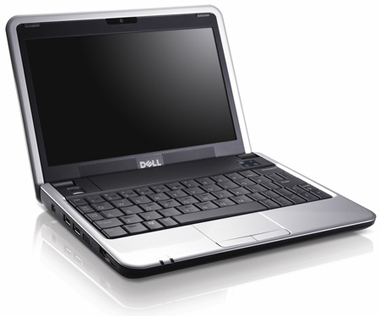Linux: Cinergy T RC MKII
Firmware
$ lsusb
Bus 002 Device 008: ID 0ccd:0097 TerraTec Electronic GmbH Cinergy T RC MKII
$ dmesg | grep dvb
$
Install Firmware on UBUNTU:
wget http://www.otit.fi/~crope/v4l-dvb/af9015/af9015_firmware_cutter/firmware_files/4.95.0/dvb-usb-af9015.fw
sudo mv dvb-usb-af9015.fw /lib/firmware/
- OR -
sudo apt-get install firmware-linux-nonfree
$ dmesg | grep dvb
[xxxxxx.xxxxxxx] usb 2-1.1: dvb_usb_v2: 'TerraTec Cinergy T Stick RC' successfully initialized and connected
Tools
Now, ready to install Kaffeine:
$ sudo apt-get install kaffeine
https://help.ubuntu.com/community/Kaffeine
In VLC:
$ sudo apt-get install dvb-utils vlc
$ scan /usr/share/dvb/dvb-t/be-Brussels > ~/Desktop/DVB-T_channels.conf
$ vlc ~/Desktop/DVB-T_channels.conf
More info: http://www.linuxtv.org/wiki/index.php/TerraTec_Cinergy_T_USB_RC